10 Common SEO Mistakes and How to Avoid Them in 2025
Share
17.09.25
As with most things in life, SEO, from the outside, seems simple… Publish a few pages, mention your focus keywords, and voilà, you’re at the top of Google. Although if you’re here reading this article, you probably already know that’s not the case.
In truth, SEO isn’t as ‘cookie-cutter’ as it seems. And if you’re not careful, the tiniest oversights, such as broken links, thin content or slow loading pages, can stack up, and before you know it, you’re plummeting out of the search results (if you ever got there in the first place).
That’s why this guide exists. In it, we’ve broken down the top 10 most common SEO mistakes that people still make in 2025, and how you can avoid and/or fix them, before they become an issue.
1. Neglecting Technical SEO
Technical SEO is commonly misunderstood as something that should be left to the devs. Because of this, many organisations push it to the side to focus on the things they can control. However, the reality is, a lot of technical issues can be fixed or monitored without heavy dev support.
Things like blocked pages, 404s, redirect chains, or missing sitemaps can stop Google from indexing your content, quietly limiting your traffic.
How to avoid it:
With a little training, you can tackle many tech SEO tasks yourself:
- Audit your robots.txt and .xml sitemap to ensure nothing important is blocked.
- Identify and fix redirect chains or links to broken pages.
- Run a regular crawl report using a tool such as Screaming Frog to spot indexation or crawl issues.
- Incorporate these checks into a quarterly SEO health routine to catch problems early.
For a step-by-step guide, check out our Technical SEO Checklist.
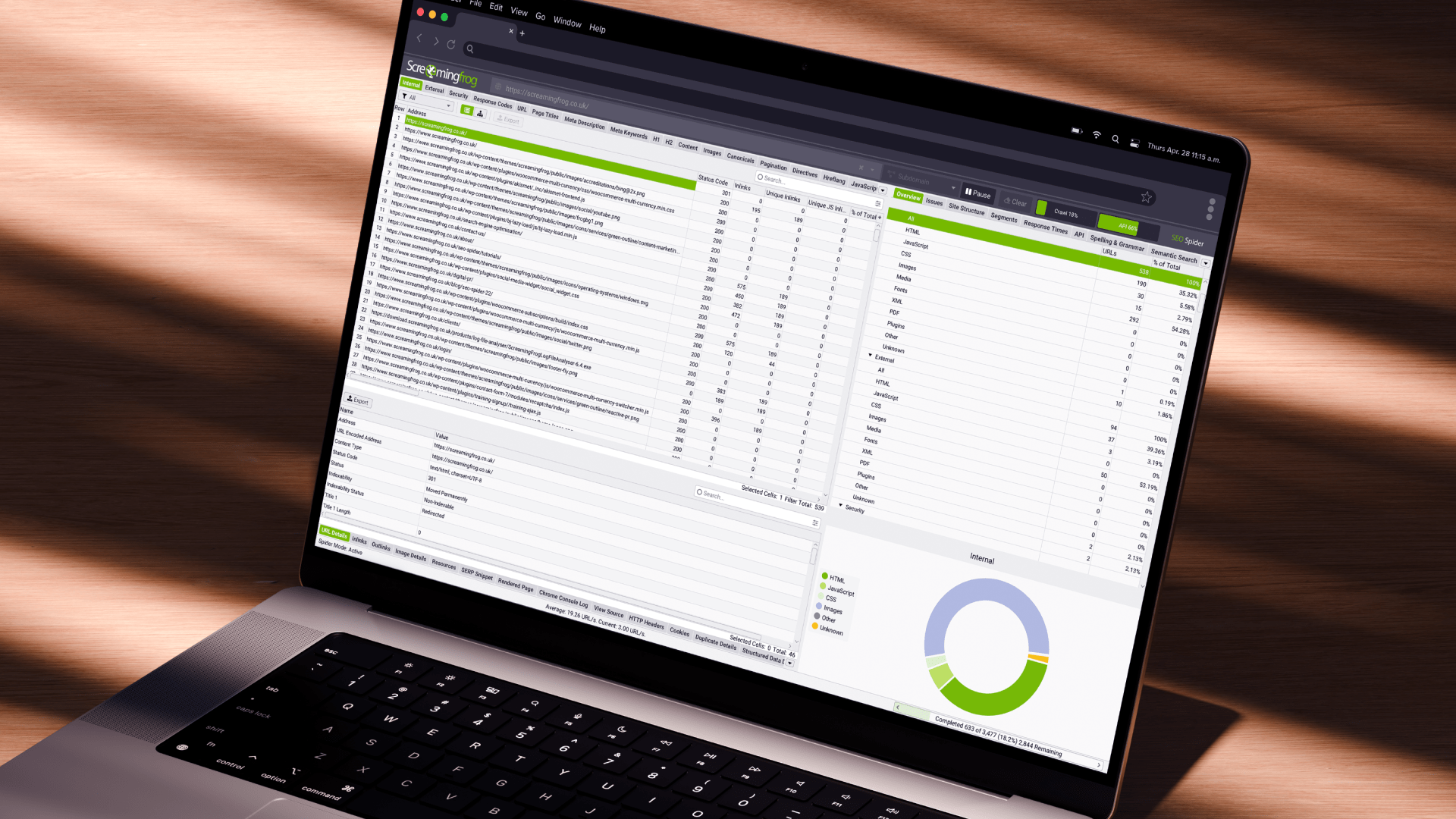
2. Publishing Duplicate Content
Despite its name, duplicate content does not mean 100% similar, carbon-copy pages (although this is definitely a no-no). Instead, if two pages are competing to answer the same question or targeting the same search intent, search engines may treat them as duplicates.
For example, you might have two blogs on your site: ‘The Beginner’s Guide to Marathon Training’ and ‘How to Train for Your First Marathon’.
These blogs may have been written 3 years apart, by two different authors, and provide different tips. However, both satisfy the same search intent: marathon training for beginners.
How to avoid it:
Before creating new content, it’s always useful to check whether you already have a page that covers the same topic or query. If significant overlap exists, merge the content into one stronger page. Alternatively, if you absolutely need to have two different versions, be sure to use canonical tags to let crawlers know the preferred version of the content. Whatever your process, the aim stays the same: to give search engines one clear, authoritative version to index.
3. Ignoring Site Speed Metrics
Site speed is a fundamental aspect of Tech SEO; however, since many sites neglect it, it merits its own spot on this list. A slow site is one of the fastest ways to lose users and rankings. Visitors won’t wait around for a slow page that takes forever to load; instead, they’ll bounce to a competitor who respects their time. Search engines know this, too, which is why speed is a key ranking factor.
Despite this, many site owners still treat speed as an afterthought, thinking “we’ll sort it once the site is bigger”. The problem is, by the time you notice the drop in engagement and rankings, the damage is already done.
How to avoid it:
You don’t need to be a developer to keep your site speed in check. A few simple steps can prevent your site from becoming sluggish. Start by running your site through a free tool like PageSpeed Insights to see how it performs.
Quick wins usually include:
- Compressing large images and using next-generation image formats
- Cutting back on heavy plugins or scripts
- Employing ‘lazy-loading’ for images and videos
Finally, check your hosting. Cheap hosting can drag your site speed down, no matter what fixes you apply.
4. Over-reliance on AI
It’s no secret that AI can be a powerful tool for drafting content quickly, but publishing it blindly, without review, is a common mistake.
Unedited AI-generated content can often be generic and uninspired, lacking important depth, and failing to satisfy search intent. Without human intervention, this is unlikely to perform well on search engines.
How to avoid it:
Slot AI into your workflow where it saves you the most time. Whether that’s brainstorming titles, drafting outlines, suggesting variations of meta descriptions or something else. But always keep full ownership of the core content.
Before publishing, ask yourself:
- Does this piece answer the query better than the top 5 results?
- Have I added unique insight, examples, or data?
- Would I stand behind this content if my name were on it?
If the answer to any of these is ‘no’, it’s not ready.
5. Targeting the wrong Keywords
You might think that the best keyword to target is the one that most people search for. For example, if you’re a local, independent pizza shop, you might be tempted to focus your sights on the keyword ‘Pizza’. After all, 117,000 people search for it every month in the UK alone. But the reality is you’ll have an almost impossible task trying to outrank Dominos, Pizza Hut or Papa John’s for this term.
Instead, narrow down on your niche. ‘Detroit Style Pizza Manchester’ might only have 150 searches per month, but you’re far more likely to reach your target audience this way.
How to avoid it:
- Use keyword research tools such as Ahrefs or Semrush to evaluate your focus keywords. Here are a few tips:
- Check the Keyword Difficulty (KD) of your target keyword. The higher it is, the greater the competition, and the harder it will be to rank for.
- Check the search intent. If local seo is important to you, make sure you’re targeting keywords with local intent.
- Check the ‘SERP Overview’. Most keyword research tools will have a section that shows you a snapshot of the SERP for any given keyword. Here you can see the sites that rank for these terms. Compare the referencing domains, backlinks and authority of these pages to your own to see if you have a fighting chance.
6. Poor Internal Linking Profile
We all love a slow stroll around IKEA (well, maybe not all of us), but sometimes you’ve only got limited time to shop. IKEA solves this by giving you shortcuts that jump you to the sections you’re actually looking for.
Your website should work the same way. Search engines have crawl budgets, which means they only spend so much time exploring your site. If your important pages are buried three clicks deep with no internal links pointing to them, crawlers might never get there. And if Google can’t find a page, it can’t rank it.
How to avoid it:
- Link to your most important pages from menus, footers, and related content.
- Add contextual links within blogs and guides that naturally point to related pages.
- Use a tool like Screaming Frog to identify ‘orphan pages’ (pages with no internal links pointing to them) and add in internal links to aid crawlers.
7. Prioritising Desktop Traffic
If we were to tell you that worldwide, more Google searches happen on mobile than on desktop, it might not surprise you. But what if we told you that this has been the case for over 10 years, yet many sites are still designed and optimised with desktop as the default.
The problem is, many site owners assume that a website that works on a laptop will work everywhere. However, Google now uses ‘mobile-first indexing‘, meaning your mobile pages are primarily what determine rankings. Pages that look fine on desktop but are slow and hard to navigate on mobile can frustrate visitors and harm your visibility in search results.
How to avoid it:
- Regularly test your site on different devices and screen sizes.
- Make buttons easy to tap, text readable without zooming, and navigation simple.
- Optimise images and videos for mobile to improve load times.
- Use tools like Google Lighthouse to identify and fix issues.
In short, treat mobile as your primary audience, because they most likely are. A smooth mobile experience keeps visitors engaged and signals to Google that your site is user-friendly, which can boost your rankings. And remember, when doing mobile testing, use an actual mobile device, not a simulated one.
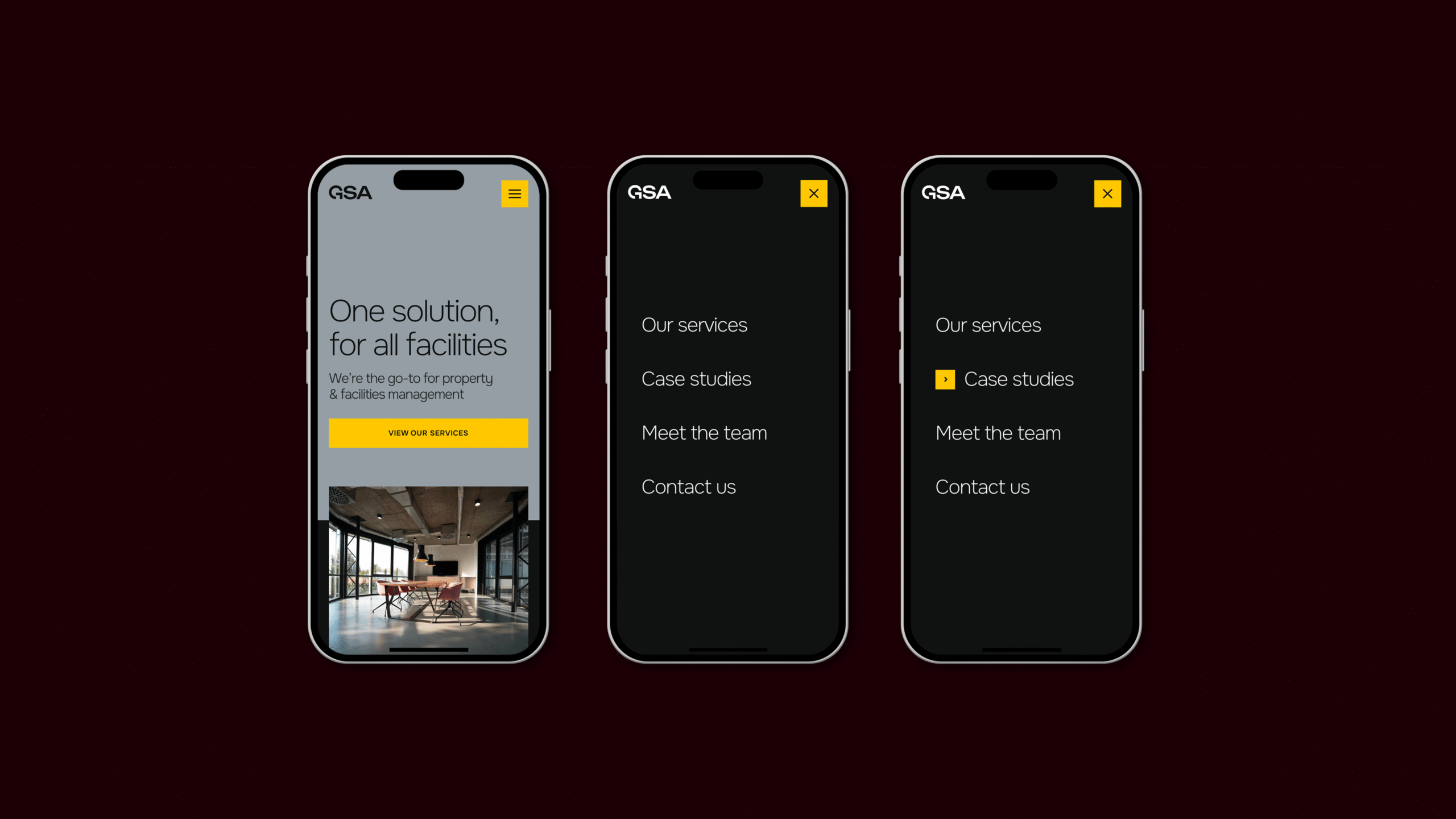
8. Neglecting On-Page SEO Basics
Many sites assume that good writing alone is enough to rank, but even the best content can struggle if on-page fundamentals are missing. This includes page titles, meta descriptions, headings, and alt text. Without these, Google has a harder time understanding your content, and users may be less likely to click through from search results.
It’s not just about search engines either. Clear headings help to guide readers through your content, meta descriptions let them know what to expect before clicking, and alt text ensures images are understandable for users relying on screen readers. All this means users are more likely to stay on your page for longer.
How to avoid it:
- Give every page a unique, descriptive title and meta description.
- Use headings to break up content logically.
- Write alt text that actually describes the image.
- Place target keywords naturally. For example:
– Bad: “Stockport plumber, best plumber Stockport, plumber services Stockport.”
– Good: “Need a reliable plumber in Stockport? We handle everything from leaky taps to full bathroom installs.”
9. Ignoring Analytics and Performance Data
Decisions made without performance data are usually just guesswork. If you’re not tracking metrics like traffic, bounce rates, impressions or conversions, you won’t know which pages are performing well, or which keywords are actually driving value. Guessing can lead to wasted effort and missed opportunities, optimising pages that have little impact while ignoring ones that could really move the needle.
By monitoring trends, user behaviour, and search performance, you can prioritise updates, refine content, and make decisions based on evidence rather than intuition.
How to avoid it:
- Set up Google Analytics and Search Console (if you haven’t already).
- Track key metrics like traffic, bounce rate, and conversions for each page.
- Use data to identify underperforming pages and opportunities for improvement.
- Review analytics monthly or quarterly to inform content and SEO decisions.
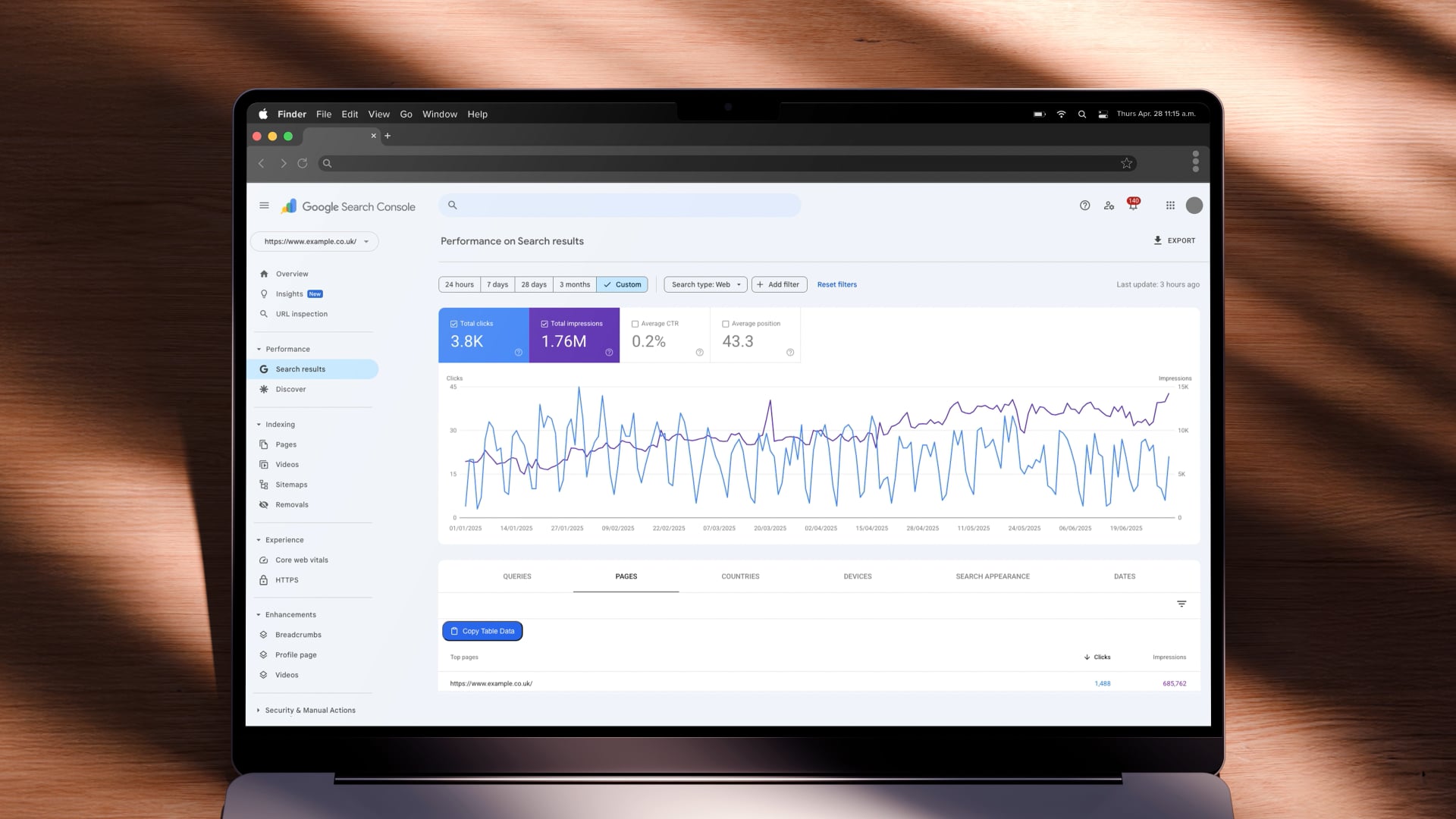
10. Failing to Update Content
Even the highest-quality content can lose relevance over time. Pages written a few years ago may reference incorrect stats, out-of-date trends, or link to broken pages. Together, this can quietly harm your rankings. We’ve said it before, and we’ll say it again, SEO is not a set-and-forget process. Search engines prioritise fresh, accurate, and informative content. Neglecting updates can mean you’re losing ground to competitors who maintain and refresh their content regularly.
Keeping content up-to-date also improves user experience. Visitors trust pages that are current, and adding new examples, FAQs, or sections can make older content more valuable and engaging. A small refresh can breathe new life into existing pages, helping them rank better and attract more clicks without needing to start from scratch.
How to avoid it:
- Schedule a regular content review (at least once a year).
- Update outdated statistics, links, and references.
- Add new sections or FAQs where relevant.
- Merge thin or overlapping pages to strengthen authority.

